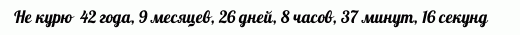Re: Как сделать чтобы браузер не воспроизводил звуки!
если в семерке то там для каждой проги можно в микршере выставлять громкость звуков.
Отредактировано Dimorus (, 11 лет 5 месяцев назад)
Re: Как сделать чтобы браузер не воспроизводил звуки!
how-to.wikia.com/wiki/How_to_dis … o_or_Flash
Disable Sound In Chrome
Vista and Windows 7 users could also use the same method as for IE above. However, there are a couple of extensions to disable sound in Chrome – they are not as neat as Muter for Firefox because the way Chrome runs plugins is different:
1. MuteTab – This extension provides a menu of sound-related operations that can be applied to a single tab, all tabs, or all tabs but the current one – accessible by clicking a browser extension icon or via a right click context menu. There is an option to automatically mute all background tabs.
Note that MuteTab does not let you play a game muted while listening to background music and reviews are very mixed – so your mileage may vary (the new version 2 coming soon may improve results).
MuteTab is available from Chrome Webstore here.
2. Chrome Toolbox – This extension adds many common productivity features to Chrome (similar to the Tab Mix Plus addon in Firefox) – one of them is an option to Mute All Tabs via an Alt + W hotkey.
It is highly rated but, if you only need to disable sounds in Chrome and don’t care about all the other features, it may be overkill.
techlogon.com/2012/04/15/how-to- … r-firefox/
lmgtfy.com/?q=chrome+disable+sound
Отредактировано (, 11 лет 5 месяцев назад)
3. Составляйте названия темы так, чтобы они были сразу понятны. Темы, названия которых излишне привлекают внимание или не соответствуют содержанию, будут удаляться без предупреждения.